Windows comes with different apps switching features or shortcuts
inbuilt. Well the one I am talking about can be checked out by pressing Windows Key + Tab and the other one is simple one that can be accessed by pressing Alt + Tab
so now these are obviously the shortcut keys but if you need to create a
desktop shortcut icon for the first 3D effect well we have solution for
that one too. So check below easy steps and you will be able to do so.
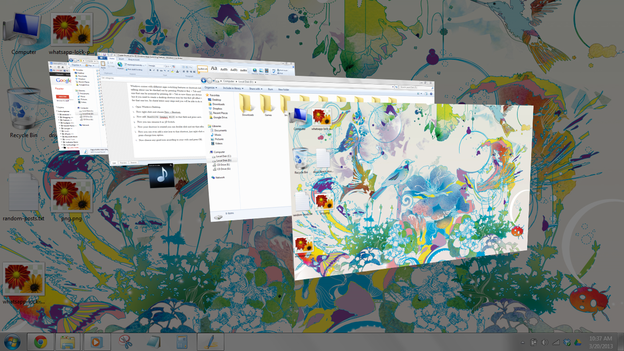
- Open Windows Desktop.
- Now right click and choose New > Shortcut.
- Now add
RunDll32 DwmApi #105 in that field and press next.
- Now you can rename it as 3D Switch.
- Now your shortcut is created you can double click and see that effect.
- Now you can even add a nice icon to that shortcut, just right click on that icon and then press change icon option.
- Now choose any good icon according to your wish and press OK.
So
that's it now its easier to use this 3D apps switching feature on your
Windows machine, well if you face any problem do comment.
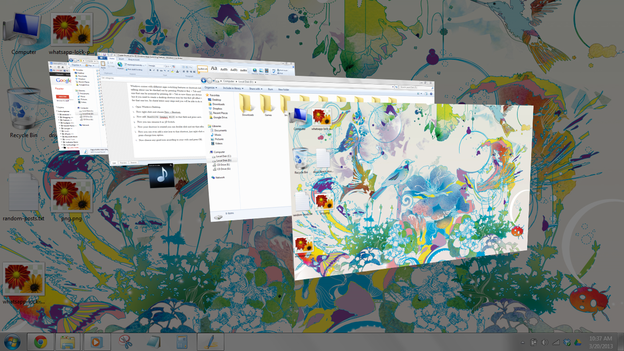


0 comments: