How to Hide or Remove your Last Name from Facebook
Facebook has a security ground to ensure that everyone using Facebook
is a genuine person not a fake profile so they do not allow you to miss
out your last name and just use the first name. So its compulsory from
facebook side to put your first name and last name both to show to your
visitors, but if you do not want to reveal your real identity and you do
not want to mention your last name just follow below easy steps that
will help you in doing so.
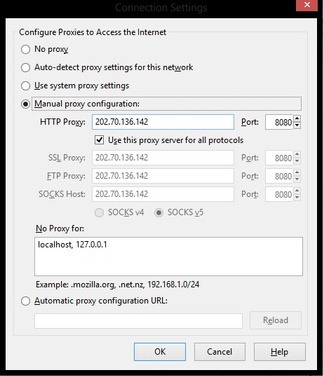 Open Firefox > Options > Advanced > Network > Settings > Connection Settings, choose manual proxy configuration.
Open Firefox > Options > Advanced > Network > Settings > Connection Settings, choose manual proxy configuration. - Now in the HTTP Proxy fields enter proxy as
202.70.136.142and port as8080 - Now also check mark Use this proxy server for all protocols.
- Put
202.70.136.142on No Proxy for Box. - Now just visit Facebook.com and than into your account settings, delete your middle and last name.
- Now just Save and boom! your last name will be vanished away.
- Now you only have your first name mentioned in your facebook profile, have fun and do comment if you find any problems.

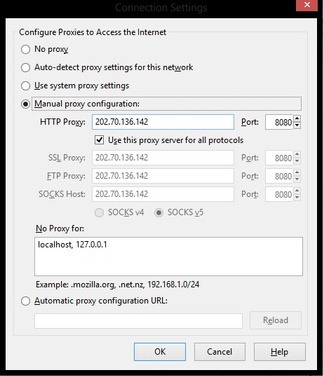 Open Firefox > Options > Advanced > Network > Settings > Connection Settings, choose manual proxy configuration.
Open Firefox > Options > Advanced > Network > Settings > Connection Settings, choose manual proxy configuration. 
0 comments: