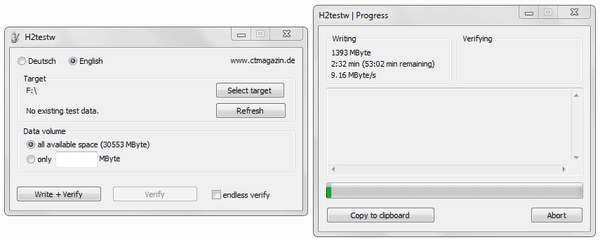Request an Invite to Get Awesome Updated Google Maps
Recently Google gave update to most of their services like Google+, Google Images and they even came up with some new things like new adsense ad unit that's 970 x 90
in dimension. So obviously they are trying to make the web much more
interactive and now they are introducing a newer version of google maps
that's going to be much more interactive, easier to be navigated and
bundled up with new and awesome features.
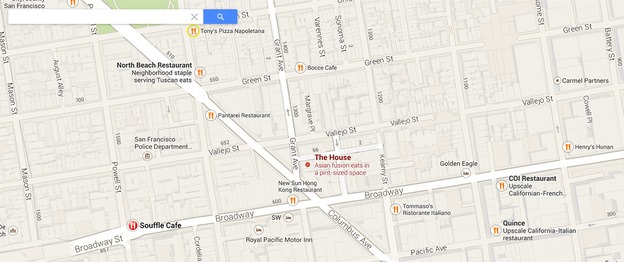
But still they have not released this update as they might be testing some last things, but they have provided a way to get invited for this update as soon as its released, so if you are eagerly waiting for this update then you can navigate through this preview [Link] and ask for invitation.
So now they are going to bring patterns to their maps, now you can search for anything and will get review for it instantly, you could easily find best ways to reach your destination. You would be able to see if any kind of traffic is distracting your way or not.
So overall this update would bring many new things and that too in an awesome little package, so make sure your request for invite, so that as soon as the update this released you could easily get it
Read more
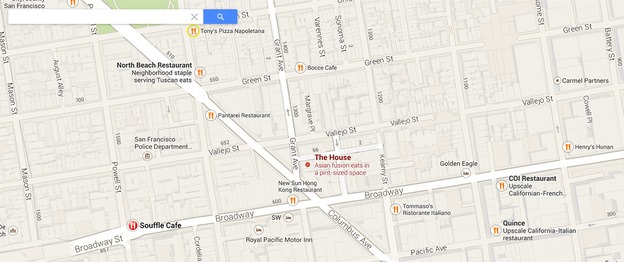
But still they have not released this update as they might be testing some last things, but they have provided a way to get invited for this update as soon as its released, so if you are eagerly waiting for this update then you can navigate through this preview [Link] and ask for invitation.
So now they are going to bring patterns to their maps, now you can search for anything and will get review for it instantly, you could easily find best ways to reach your destination. You would be able to see if any kind of traffic is distracting your way or not.
So overall this update would bring many new things and that too in an awesome little package, so make sure your request for invite, so that as soon as the update this released you could easily get it


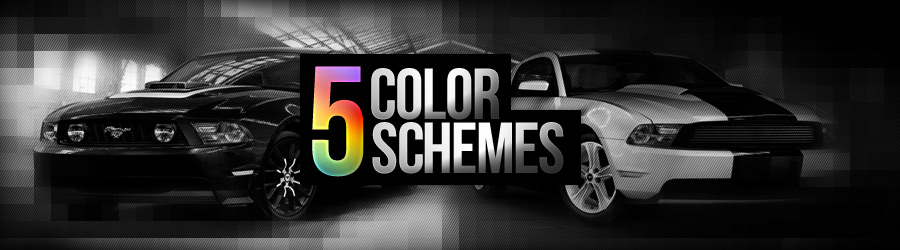

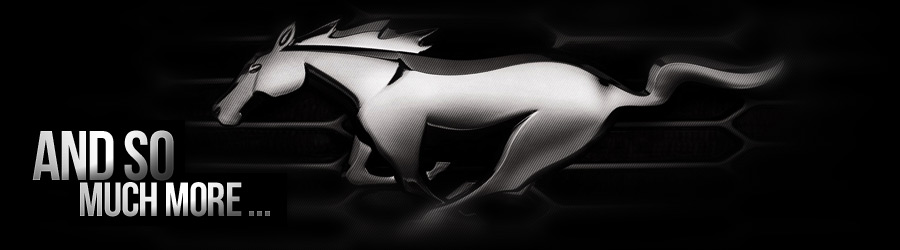


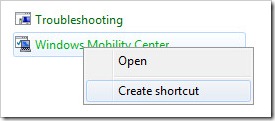 Open Control Panel.
Open Control Panel.  BigRock
is the best Indian Domain Name Registrar & Web hosting Company,
providing you different online services from registering your domain
name to getting your website bundled in a single hosting package. Well
normally it comes up with many offer and discounts everytime some
occasion is out or anything but this post is a combination of all those
working coupon codes released in 2013 and are still working.
BigRock
is the best Indian Domain Name Registrar & Web hosting Company,
providing you different online services from registering your domain
name to getting your website bundled in a single hosting package. Well
normally it comes up with many offer and discounts everytime some
occasion is out or anything but this post is a combination of all those
working coupon codes released in 2013 and are still working.